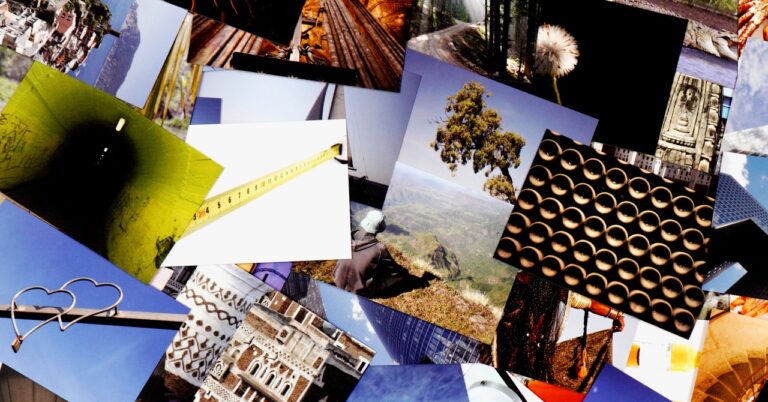Google Photos does compress images when you upload them to the cloud, keeping them under 16 megapixels. But on my small, 7-inch softcover book, I can’t see any pixelation or digital artifacts in the pictures. About half my shots were from my Pixel phone with a 12-megapixel sensor, the other half from a nice Ricoh point-and-shoot with a 24-megapixel sensor. The photos in my book look nice and sharp, and I can’t tell they are compressed. —Michael Calore
Best for Selling Your Photos
Starting at $13 per month
If you’re looking for something that goes beyond making prints of your snapshots, SmugMug is our top pick. It’s popular with professional photographers for its online showcases, RAW file storage, and print sales options. You upload your images, put them in a gallery, and can showcase that to clients, and even sell prints directly from those galleries.
SmugMug handles all the details of getting your online images to a print lab. It automatically sends your image to a printer whenever a customer orders a print, which is pretty handy if you’re selling your work. Prints in the US are handled through EZPrint labs; in Europe, it works with Loxley. SmugMug is not free though. Access to the basic plan, which gets you unlimited online storage, private galleries, and tight integration with Adobe Lightroom, among other things, will set you back $13 per month.
Best for Printing Business Card and Postcards
Starting at $21 for business cards and $23 for postcards
I covered SXSW for WIRED way back in 2006 and one of the strange things I remember is that everyone I met was handing out these clever little half-size business cards that came from a company named Moo. Moo still offers those cards ($21 for 100 of them), but it has also grown into a full-service print shop that can do anything from business cards to custom postcards to water bottles. Moo would not be my top pick for photographs, as that’s not really its specialty, but for artwork, invitations, postcards, flyers, and just about everything else, I’ve been impressed.
I printed some postcards with some custom designs (including photographs and some of my kid’s artwork) and was impressed with the accuracy of the colors. All the paper I’ve tried has been high quality and the color matching is probably the best of all the services I’ve tried. You can upload your own designs for most things or use Moo’s templates, which offer some customization options. That would be my only real criticism—Moo’s online tools don’t offer quite as many customization options as I’d like. Fortunately, it’s easy to do your own work in free software like GIMP and then upload your files as PDFs or JPGs.
Printing Services to Avoid
Amazon’s Photo Printing: This service produced the worst images—not just out of this particular test, but the worst prints I’ve ever seen. The best I can say about it is that it’s fast. I had my prints in less than 24 hours. The problem is, of the 25 prints I ordered, eight of them had printing errors. Convinced that a 30 percent failure rate must be some kind of fluke, I fired off another round of 25 (different) images, and this time seven of them were misprinted. That’s a kind of progress, I suppose, but not one I would recommend. I didn’t bother trying again, and I suggest you avoid Amazon’s photo printing service.
Walmart/Target/CVS/Walgreens: Technically, 1-hour photo kiosks didn’t die. They wormed their way inside pharmacy chains. There’s nothing wrong with these services. They’re convenient, and this is still the fastest way to get your images printed as uploaded jobs generally process within a few hours. But the results vary tremendously from one store to the next. Just like the 1-hour services of old, the quality of prints you get depends on what shape the machine is in and how skilled the technician working that day happens to be. You might be able to get good prints at your local store, and it might be worth checking out if you’re not happy with other options, but for most people, this option is very hit or miss.
Read the full article here