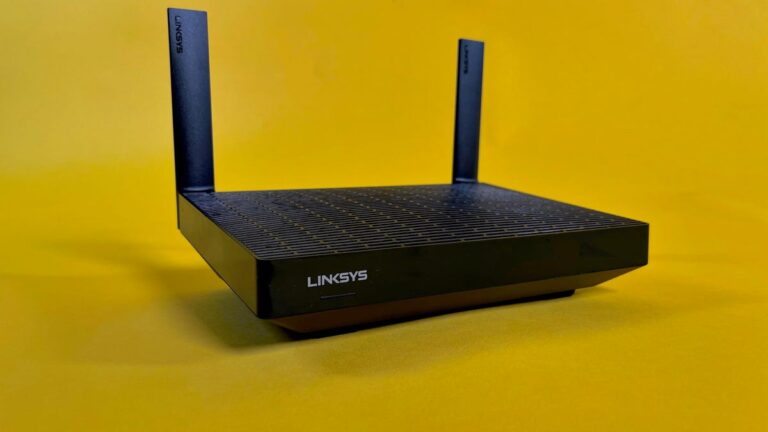Wi-Fi routers don’t always get a lot of love. Most of us don’t give them a second thought as long as they’re working. In fact, 71% of Americans rent them from their internet provider instead of buying their own.
Routers deserve better. Along with choosing the right internet speed, they’re a key ingredient for a fast, reliable Wi-Fi connection — which is a key ingredient for just about anything in 2025.
Even though most internet service providers will lease you a router (or a gateway modem device with the router built in), you can save a lot of money by buying your own hardware outright — my internet bill went down by almost $30 monthly after I bought my own equipment.
Buying your own router can easily pay for itself within a year, but which one is best for your home? Is it worth upgrading to a mesh router with multiple satellite devices? What about Wi-Fi 7, which adds access to the exclusive, ultrawide 6GHz band?
Questions like those get confusing fast and may be a little intimidating if home networking isn’t your strong suit. That’s why we’ve dedicated time to testing and reviewing the top selections from the router aisle. Whether you’re looking for a high-speed upgrade or just need something reliable — and affordable — our goal is to help demystify your options.
Those reviews help CNET make money through advertisements on the page and referral links, where CNET earns a small commission whenever someone buys a product using the links on our site. None of that affects the products we select for review or our opinions of their capabilities, which we’ll always communicate clearly and honestly, backed by data from exhaustive tests.
Putting that coverage together means spending countless hours with each router we review and running hundreds of controlled speed tests to give you a thorough look at how each of them performs. You can find the full rundown of those results in my lists of the best routers, the best mesh routers and the best range extenders of the year. If you’re interested in hearing about how those tests actually work, keep reading.
How we test Wi-Fi routers
CNET uses custom-made scripts to carry out our testing and data analysis. We focus on three main measurements when testing routers: speed, reliability and how both perform over distance. We want to know how well a router will translate the internet coming in from your provider to a wireless connection, and we want to know how far it can do it — even with obstacles like walls and floors in the way.
CNET’s testing is unique because we remove the internet provider from the equation. Even the most reliable internet connections are fairly erratic: factors like time of day, network congestion and even the condition of your neighborhood’s broadband infrastructure can all affect your internet speed. To ensure these variables didn’t skew our analysis of each router, we set up a separate server to measure the raw throughput of data from the router to a device, bypassing the need for an internet connection entirely.
Our router testing consists of two steps: Raw data throughput measurements and signal strength intensity maps.
Raw data throughput measurements
To see how fast a router will perform in real-world conditions, we measure its throughput, or the volume of data that a router transmits during a period of time. By testing multiple distances, frequencies and protocols, we can assess the router’s real-world performance under different use cases.
All Wi-Fi signals travel through 2.5GHz and 5GHz radio frequencies — that’s why most routers you’ll see are referred to as “dual-band.” (Tri-band routers use an extra set of channels in the 6 GHz band.)
To start, we conduct a wired measurement on the 2.4GHz, 5GHz and, when available, 6GHz bands to establish a baseline for each frequency. This is as fast as throughput can get for the router over each band, so it’s a good point of comparison for our wireless tests. From there, we take wireless throughput measurements for 60 seconds each, mimicking a household with four devices connected to the router with different throughput needs. These wireless measurements are taken from three different distances from the router: 7 feet, 25 feet and 50 feet. This tells us how good the router is at transmitting data to devices that are farther away. If your router struggles to send a strong Wi-Fi signal to specific rooms or corners of your home, this test will show us its weak spots.
We run these tests using two data transmission protocols: Transmission Control Protocol and User Datagram Protocol. Both of these give us specific information about the router. In general, TCP is a better gauge of reliability, while UDP gives a sense of the raw speed a router can provide. TCP ensures that all data packets arrive in order and without loss by using acknowledgments and retransmissions. It also adjusts its speed dynamically to ensure smooth data delivery. UDP, on the other hand, prioritizes speed over reliability. It doesn’t wait for packet acknowledgments or retransmit lost data. By testing both TCP and UDP, we can determine which router is the most efficient at balancing reliability and speed.
As part of the UDP testing, we can get data on two important metrics: packet loss and jitter. Packet loss tells us whether any data failed to reach its destination during the test, while jitter measures the variations in latency, or the time it takes for data to arrive at its destination. When you’re in a video meeting and there’s a delay in audio or someone’s video freezes, jitter is the culprit. We felt jitter was a better measure than latency when evaluating a router, as average latency can show up in testing as low, even when an internet connection is glitchy.
Signal strength intensity maps
The second step in our testing is to measure each router’s wireless signal strength and broadcasting capability. To capture this, we used NetSpot, a wireless site survey and analysis tool. This test also shows how well a router handles interference from other objects and networks you’d find in your home, like TVs or your neighbor’s Wi-Fi. CNET’s labs have many electronics being tested around the facility, and it shares walls with other businesses, so there’s plenty of interference for a router to work through.
We taped targets in 61 locations around the CNET labs to see how well each router transmitted data through obstacles like walls and electronics. As expected, the 2.4GHz band had better range than the 5GHz band, which sends a stronger signal at closer range.
How we score routers
Let me finish with a quick summary of how we ultimately rate these routers after finishing our tests. All that testing leaves us with a ton of data for each router: three 1-minute measurements for 32 different categories for dual-band routers — or 48 for tri-band routers — plus 61 signal strength measurements in each band.
All of that data is averaged in a summary table to allow us to evaluate the total testing results for each router. The example above shows that the TP-Link AXE75 produced much faster throughput on the 5GHz band, but jitter and packet loss were also significantly higher. This is how we’d expect to see these different bands perform, but we were looking for the routers that got as close to the baseline (or wired) results as possible, while also minimizing jitter and packet loss.
From there, we combine the scores to get one throughput metric for each frequency band. At this step, we gave more importance to the longer distance scores. Almost all the routers we tested performed well from seven feet away — what really separates them is how they did at longer distances. With that in mind, we gave 40% weight to the long-distance results, 35% to medium and 25% to short to get to the scores in the green columns below.
Armed with this information, I think about how a router will be used when recommending them. Want a router that won’t slow you down while gaming online? A low jitter score will be paramount. Just want to stream Netflix in your apartment? A budget Wi-Fi router will likely get the job done.
All of those recommendations have a baked-in sense of relative value. When I’m evaluating an expensive, high-end router, I’m comparing it to other high-end routers, and with a sense of whether or not you’re getting enough performance to justify the cost. Similarly, if I’m testing a budget router, I’m scoring it compared to other budget picks, with an eye toward whether or not the savings justify the accompanying trade-offs.
One other caveat: I weigh design more heavily when recommending mesh routers. Why? If a mesh router is an eyesore, you’ll be more likely to stash its satellites out of sight in a closet or a desk drawer. That isn’t good, as you want to keep your networking hardware out in the open and as high up as possible to ensure the strongest connection. Beyond that, I think it’s a fair expectation for hardware to look good when it will have prominent placement in multiple spots throughout your home.
But when all is said and done, you’re the one spending the money, and I take that seriously. If I recommend a router, rest assured that my recommendation comes after a thorough spate of tests and thoughtful comparisons with the competition. And, if I don’t recommend one, I’ll tell you that, too. Routers can be confusing, and finding the right one can feel like a challenge — but I’m here to help.
Read the full article here