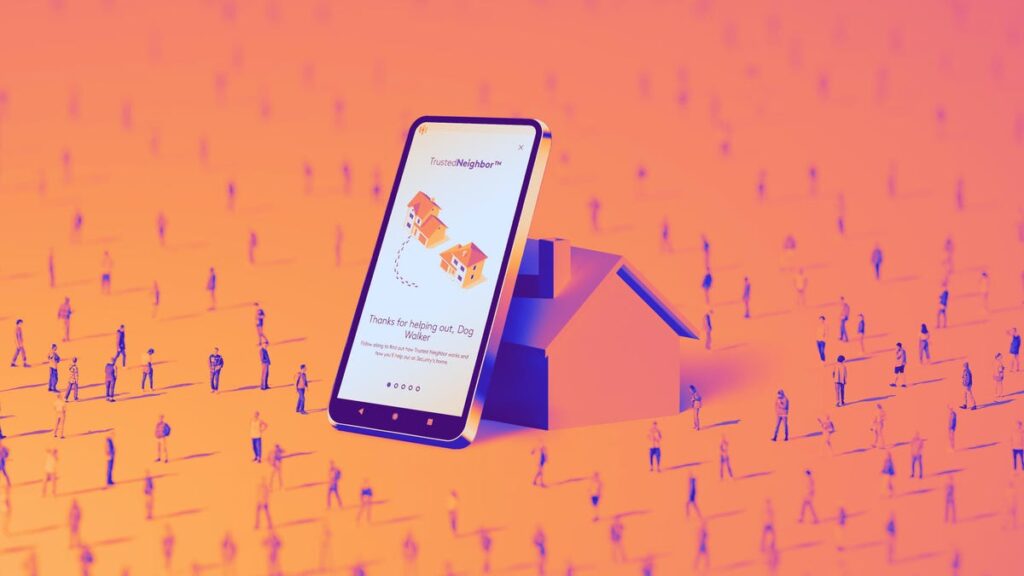I’ve been working as a creator since 2014, and became a first-time homeowner in 2020. More space meant having a home office and more video equipment; suddenly, home security became top of mind, not just for me and my family, but also my business.
ADT recently sent me a free home security kit to test out and review. One of my favorite services is Trusted Neighbor, which lets me assign home access to family members, friends and neighbors.* I can set specific one-off or recurring timeframes for access, and can even assign temporary access to a house cleaner or visitor directly from the ADT+ app.
Here’s what to know about the Trusted Neighbor feature and how it works.
Voices
Meet industry creators, contributors and emerging thought leaders that have paired with CNET’s award-winning editorial team to provide you with unique content from different perspectives.
What is ADT’s Trusted Neighbor?
ADT’s Trusted Neighbor lets homeowners grant temporary and/or ongoing access to their property. This is done through the ADT+ app, which combines home security and smart home management into a single interface. My ADT smart security system also integrates easily with Google Nest products, and I can install it myself.
Trusted Neighbor has been great for me so far because I’m in the process of renovating my home. I find myself managing several contractors for things like basement renovation, deck installation and other home improvements, and don’t want to have to stay home all day as these professionals are coming in and out of the home. Once the people you trust are invited in your ADT+ app, Trusted Neighbor lets them access your home during scheduled times or specific events.
I’ve also been using the service for package deliveries. Since I work from home and work in video production, I sometimes have business supplies and electronics delivered to my doorstep. I don’t want these high-value items to be sitting on my porch unsupervised for hours at a time; Trusted Neighbor helps me assign a neighbor who can stop by and enter my home temporarily to drop off the package. As soon as they leave, the home is automatically secured again for safety.
The best part? You can install this ADT home security system and the ADT+ app by yourself and on your own schedule.
Key features of ADT’s Trusted Neighbor
Now that you have a good idea of what the Trusted Neighbor feature is all about, let’s go over some of its key features in more detail.
Controlled access on demand
With ADT’s Trusted Neighbor, you can grant access to trusted friends, family and neighbors for set events and times.
First, if you want your Google Nest cameras to detect trusted neighbors’ faces, you’ll need to enable “familiar face detection” in your Google Home app. Navigate to Settings > Nest Aware > Familiar face detection, then toggle the feature on. Once that’s done:
- Open the ADT+ app on your mobile phone and log in with your credentials.
- Navigate to the “People” section within the menu.
- Add a neighbor or a helper by tapping “Add Person”, then choose either “Neighbor” or “Helper” based on the role you want to assign.
- Enter the person’s first and last name.
- Send the invitation through contacts, email or text.
For the roles of “neighbor” vs “helper,” ADT recommends using “neighbor” for individuals who may need access during specific events or emergencies, and “helper” for those who may require access on a recurring schedule like house cleaners, dog walkers and contractors working on long-term home improvement projects.
After sending the invite, you can configure the individual’s access. If you choose “Schedule Access,” you’ll define specific days and times they can enter. You’ll also assign an entry method, which indicates how the individual will enter your home. Your options are the ADT+ app, Auto-Unlock, which uses location data and face detection for verification (and requires prior familiar face detection setup), or an entry code for the keypad.
To finish, tap “Save” to complete the registration process.
Real-time alerts for peace of mind
ADT’s Trusted Neighbor service will notify you the moment someone uses the temporary access to enter your home.
You’ll only need to do this the first time for new registrants, as Trusted Neighbor will remember registered people over time. Whether it’s a neighbor helping you drop off your delivery inside the home or an assistant needing to retrieve products you’ve left for them to pick up, it’s all done in real time. You are constantly in the loop and in control.
Automated re-securing
One of my favorite features of Trusted Neighbor is auto resecuring. I never have to give out our home security keycodes or worry about someone leaving the front door unlocked by accident while I’m away.
How Trusted Neighbor incorporates artificial intelligence
Much of my work focuses on learning and writing about artificial intelligence as it relates to the creator economy. As soon as I got my hands on ADT’s Trusted Neighbor, I couldn’t help but think about its AI integrations and features.
Some of the features in Trusted Neighbor incorporate AI to make your life easier. For example, ADT leverages the Google Nest familiar face detection features to detect, register and remember neighbors and helpers over time.
ADT’s Trusted Neighbor service can grant access automatically based on detected events; for example, the system can trigger an access alert to a registered contact and manage the event for you automatically. This helps you more proactively manage deliveries.
The perks of using ADT
ADT operates and owns six interconnected monitoring centers across the U.S. to ensure continuous operation, even if one facility experiences downtime. With over 200 locations and 16,000 employees, ADT provides local support and has strong connections with emergency services, making it one of the most reliable security providers.
I like how ADT offers desktop monitoring dashboards in addition to the app, making it easy to monitor your system while working on your computer. Furthermore, ADT offers deep smart home integration, particularly with Google Nest products, allowing full control over locks, thermostats, lights and cameras. ADT’s integration with Google Home enables not only arming and disarming the system but also accessing live footage from Nest cameras.
As a caregiver for my mother, who speaks only Mandarin, I can share access to the system with her. ADT’s multilingual support through Google Assistant makes it easy for my mom to use voice commands in Mandarin to control devices like cameras, locks and alarms. Automatic alerts notify me when packages arrive; depending on whether I’m home or away, a neighbor or helper can take care of what’s needed automatically.
Learn more about ADT and Trusted Neighbor here.
*Trusted Neighbor™ features require ADT Complete (includes Nest Aware) pro monitoring plan, Google familiar face detection, ADT Base, and compatible smart lock and camera devices. Familiar face detection is not to be used as definitive identification, and is not available on Nest cameras used in Illinois. Customer is responsible for informing their trusted individuals of any dangerous conditions existing at the premises.
Google, Nest Cam, Nest Doorbell, Google Home, Google Assistant and Google Calendar are trademarks of Google LLC.
Yale is a registered trademark of Master Lock Company LLC and its affiliates.
Read the full article here