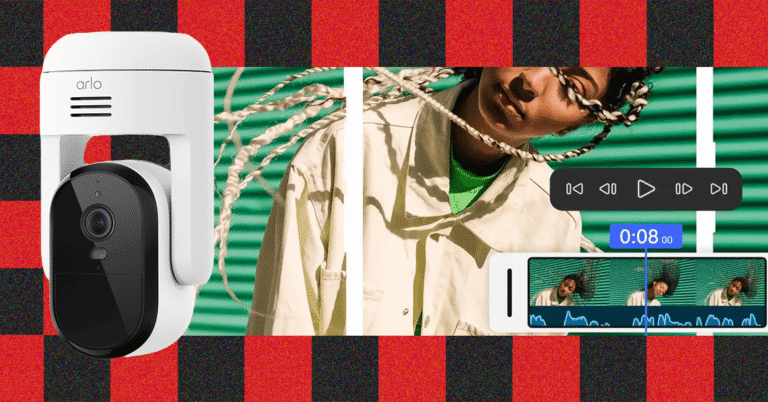Adobe has had a busy year designing and redesigning a number of its most popular apps for mobile, and Premiere for iPhone is the latest—a mobile-first video editing workflow that adapts most of the tools from the desktop version of Premiere to a mobile user interface. You can trim, layer, edit, and even auto-generate captions, alongside all the basic editing features you’d expect, like color and exposure adjustments.
The automatic resizing feature is particularly nice, adapting videos to both horizontal and landscape platforms, making sure your subject is centered for both cuts. As with anything Adobe releases these days, there are plenty of AI-powered features, including the ability to generate backgrounds from a prompt and create sound effects from your voice.
Premiere for iPhone is free, though if you want to use the AI features, you’ll have to buy credits within the app. According to Adobe, the Android version is still under development. —Scott Gilbertson
Nothing Reveals an AI ‘Operating System’
No, Nothing isn’t switching from Android to a custom AI-powered OS. However, the phone brand announced a new platform called Essential, which will lay the groundwork for a future in which users generate their own apps and user interface. We’ve heard these ideas before, often called generative user interfaces, and it’s still early days for the technology.
Nothing’s plan starts with two apps: Essential Apps and Playground. The former lets you create “apps” with natural language, though these are really designed in the form of widgets. Just describe what you need—capture all the receipts in my camera roll and export a PDF every Friday—and this will be generated as a widget you can interact with on the home screen. The Nothing Phone (3) supports up to six of these Essential apps, but older Nothing devices are limited to two.
Playground is a place where you can publish not just your Essential Apps but also other Nothing oddities, like Glyph Toys from the Phone (3), camera presets, and EQ profiles. You can download what the community has made and even “remix” them into your own. Eventually, these features will turn into what Nothing is calling Essential OS, which it expects to debut in 2028. (Remember the Essential Phone from 2017? Nothing bought the company’s assets in 2021, and it seems like it was for the name.)
Nothing debuted some of these AI features with the “Essential” branding earlier this year. Essential Space is a new app that debuted on the Phone (3a), triggered by a dedicated button; tap it to capture your screen and have AI pull insights and summarize the contents. Now, there’s Essential Memory, which the company says “brings everything together by learning your habits, and surfacing forgotten details when you need them most.” It’s coming soon, so we’ll have to wait and see to learn more.
Whoop Now Lets You Order Blood Work
Courtesy of Whoop
Hot on the heels of Ultrahuman and Oura announcing that you will be able to schedule and take blood labs with their services, Whoop debuted Whoop Advanced Labs. Not only can you add your preexisting blood work to the Whoop app, but you can also book blood testing through the app (like Oura, Whoop has partnered with Quest Diagnostics). Whoop’s offering is a bit more expensive, at $199 per test, $349 for two tests per year, or $599 for four tests per year, as compared to Oura’s $99 per test. Both purport to combine blood work results with long-term continuous monitoring with their respective trackers.
Labs are routine medical tests that let doctors screen things such as high cholesterol, high blood glucose, and diabetes, or hormone or ferritin tests to check if your thyroid is working or you’re eating enough iron. They can be expensive, inconvenient to schedule and take, and fairly arcane to interpret, so it makes sense that startups are starting to offer them as part of their subscription services.
Still, it’s a sad statement on the current accessibility of health care that routine medical services are now being funneled into revenue streams for private companies. As much as I like the Oura Ring and the Whoop band, they’re not doctors; they still can’t actually treat you for a heart attack or colon cancer. —Adrienne So
Arlo Refreshes Its Security Cameras
Courtesy of Arlo
Arlo’s new Essential 3 range rounds off a busy week for security cameras, with Google showing off new Nest cameras and Amazon releasing a fresh batch of Ring and Blink cameras. Arlo’s Essential 3 lineup includes indoor and outdoor pan/tilt cameras (a first for the company), alongside a new generation of regular outdoor and indoor cameras.
The Essential Pan Tilt ($60) and Essential Pan Tilt Indoor ($50) offer 2K footage, 360-degree pan, 180-degree tilt, and automatic subject tracking, and there are HD versions for a bit less. The 3rd-gen Essential Outdoor Battery ($70), Essential XL Outdoor Battery ($80), Essential Security Camera Plug-in ($50), and Essential Indoor Camera Plug-in ($40) all offer 2K footage, and again, there are slightly cheaper HD versions of each.
Read the full article here