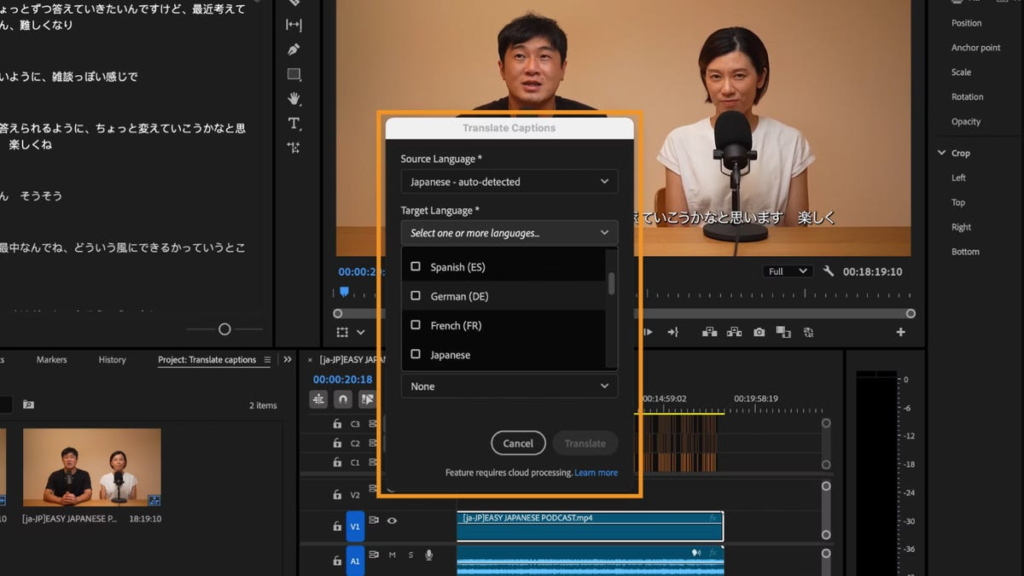Here’s some non-TikTok video news for you: Adobe’s Premiere Pro beta is getting some new AI-powered features. On Wednesday, Adobe announced a new media intelligence panel that uses advanced machine learning to bring smarter search to your clip library, plus a new tool that can translate your captions into 17 different languages. The features are rolling out this week in the Premiere Pro beta app before a potential future wider release.
One of the first things you learn when you start fiddling with video editing is the importance of naming your clips and organizing files in your library, so that you can find and retrieve specific clips later and avoid those dreaded “media not found” error messages. But as anyone who’s done that knows, it’s a tedious and time-consuming task. That’s where the new media intelligence panel can help.
Media intelligence is a kind of advanced search panel that aims to make it easier to find specific clips. You can still search by file name and location, but media intelligence can recognize certain elements in clips and pull them — subjects like “skateboarders” or technical elements like lens flares, or both, clips of people skateboarding where there’s a lens flare. The idea is to make it easier and quicker to find the clips you need, even if they aren’t named after the subject or include the keyword you’re using to search.
Media intelligence uses clips’ metadata, including shoot date and camera type — meaning you can get really specific with your searches. It can also highlight sections of longer videos, so if you want one question from a taped interview, you can search for that without having to scrub the whole video searching for that one part.
Media intelligence runs locally on your computer and doesn’t read or store information about your clips. Adobe doesn’t train its AI models on its users’ content.
Premiere Pro’s auto-captioning is also getting upgraded to include translations. Adobe said it has heard from users that they want the ability to add captions in multiple languages on the same clip, and the new tool lets you do that without leaving Premiere. You can already automatically generate transcripts of your videos, and from there, you can add captions. With the new beta feature, you can transcribe those captions into 17 different languages, including Spanish, German, French and Japanese.
A couple of other smaller updates were also announced this week. Frame.io is now compatible with two new cameras (the Canon C80 and C400), and the After Effects beta app is also getting improved caching and HDR support. Adobe made the announcement in advance of the Sundance Film Festival, where 60% of this year’s films used Premiere Pro during their editing processes, according to a survey from the Sundance Institute.
For more on Adobe, check out Photoshop’s collaboration feature and anti-reflection tool.
Read the full article here